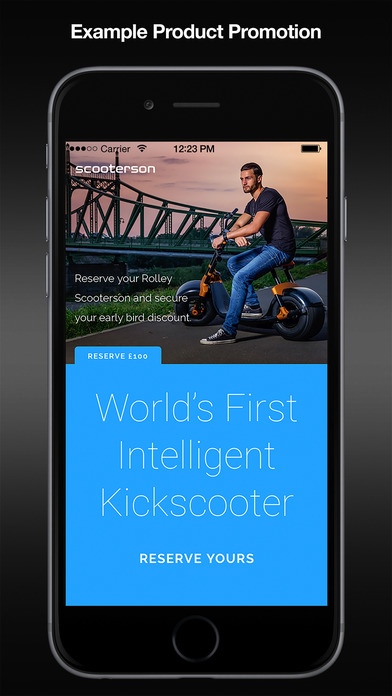Intrasonics 1.2.27
Continue to app
Free Version
Publisher Description
The Intrasonics app demonstrates some of the capabilities of the Intrasonics audio watermarking technology and SDKs. Intrasonics is a leading global provider of audio watermarking technology for applications in audience research, synchronized second screen apps and interactive toys. We provide our multi-patented technology to agencies, app developers, broadcasters and TV production companies in the form of a Software Development Kit for app creation and watermark insertion into prerecorded content. These products allow customers to encode their own content with audio watermark codes and to publish Intrasonics-enabled apps that respond to encoded content with complete creative freedom and total control over the user experience. The Intrasonics app serves as a means to demonstrate examples of some of the different types of mobile app interactivity that is made possible using audio watermarking with broadcast TV, radio, cinema and streamed video. Examples include: Simple responses to audio triggers in adverts and shows Product placement (TV, YouTube etc.) triggering m-commerce calls to action Play-along quizzes Play-along gameshows Audience participation & voting To see some of these examples, visit http://www.intrasonics.com.
Requires iOS 8.0 or later. Compatible with iPhone, iPad, and iPod touch.
About Intrasonics
Intrasonics is a free app for iOS published in the Recreation list of apps, part of Home & Hobby.
The company that develops Intrasonics is Intrasonics Ltd.. The latest version released by its developer is 1.2.27.
To install Intrasonics on your iOS device, just click the green Continue To App button above to start the installation process. The app is listed on our website since 2016-09-23 and was downloaded 6 times. We have already checked if the download link is safe, however for your own protection we recommend that you scan the downloaded app with your antivirus. Your antivirus may detect the Intrasonics as malware if the download link is broken.
How to install Intrasonics on your iOS device:
- Click on the Continue To App button on our website. This will redirect you to the App Store.
- Once the Intrasonics is shown in the iTunes listing of your iOS device, you can start its download and installation. Tap on the GET button to the right of the app to start downloading it.
- If you are not logged-in the iOS appstore app, you'll be prompted for your your Apple ID and/or password.
- After Intrasonics is downloaded, you'll see an INSTALL button to the right. Tap on it to start the actual installation of the iOS app.
- Once installation is finished you can tap on the OPEN button to start it. Its icon will also be added to your device home screen.